Commvault
Downloading Commvault® Software
Quick Links to Topics
Download Software Methods
Commvault® offers several methods for obtaining the software installation media required for installing a CommCell® environment. The Commvault software installation media is available for download from the Maintenance Advantage website or from the Commvault Software Cloud Services download center.
The Commvault Maintenance Advantage website or Commvault Cloud website provides the latest version of the Commvault installation media. By clicking Downloads & Packages, you can access the most current software installations and service packs or select a previous version.
There are two options to download the Commvault software:
- Resumable Download Manager– Based on the Bootstrapper download manager, this option is activated by selecting the required files from the list and then selecting Launch Download Manager at the bottom of the screen.
- Bootstrapper Direct Download– This option reduces deployment time by selecting only the required Commvault software components and download of installation media.
Download using the bootstrapper from Maintenance Advantage
1 - Click to open the downloads page.
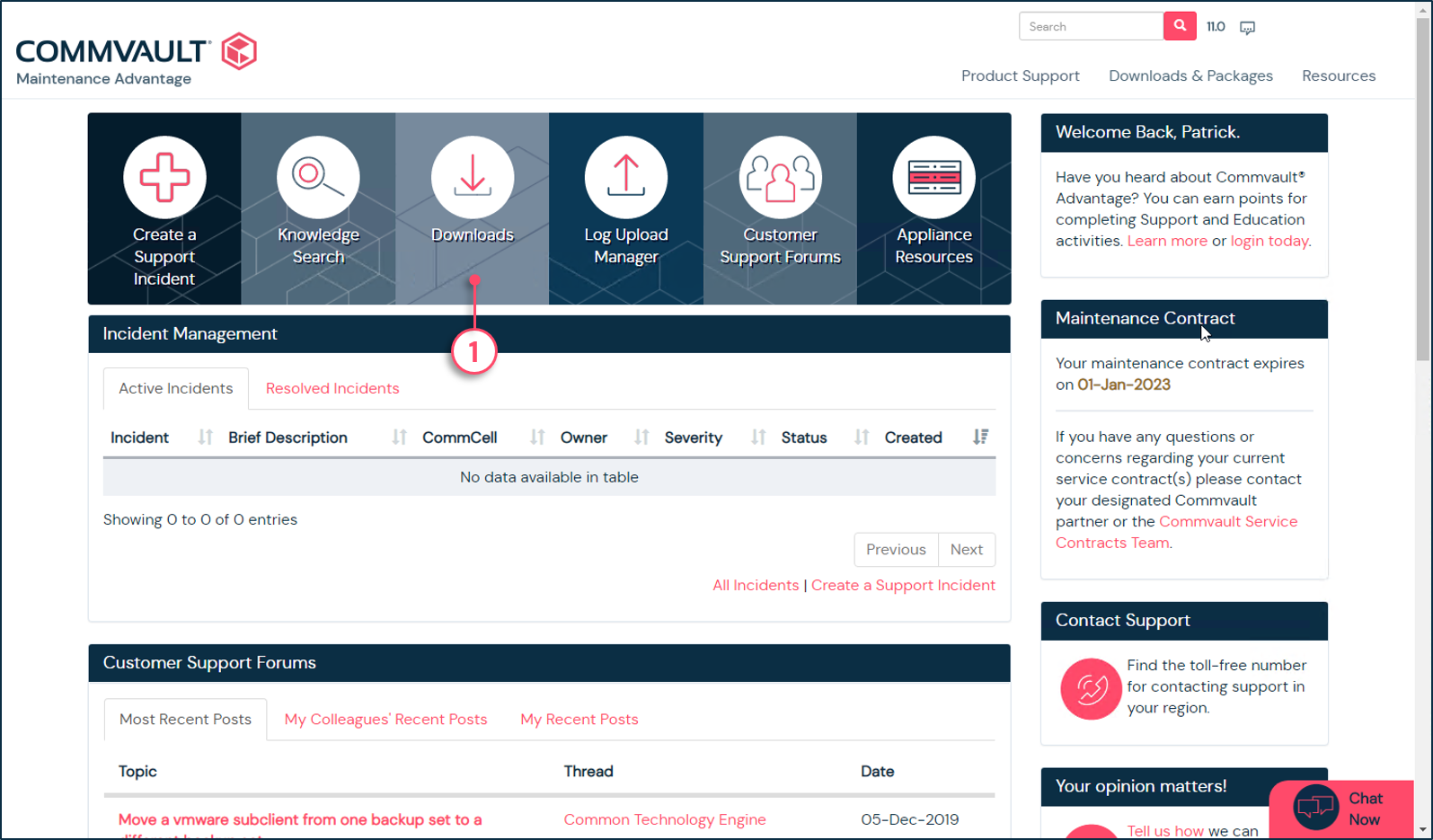
2 - Click to download the media kits including the most recent service pack.
3 - Click to download the hot fixes that were launched after the latest service pack.
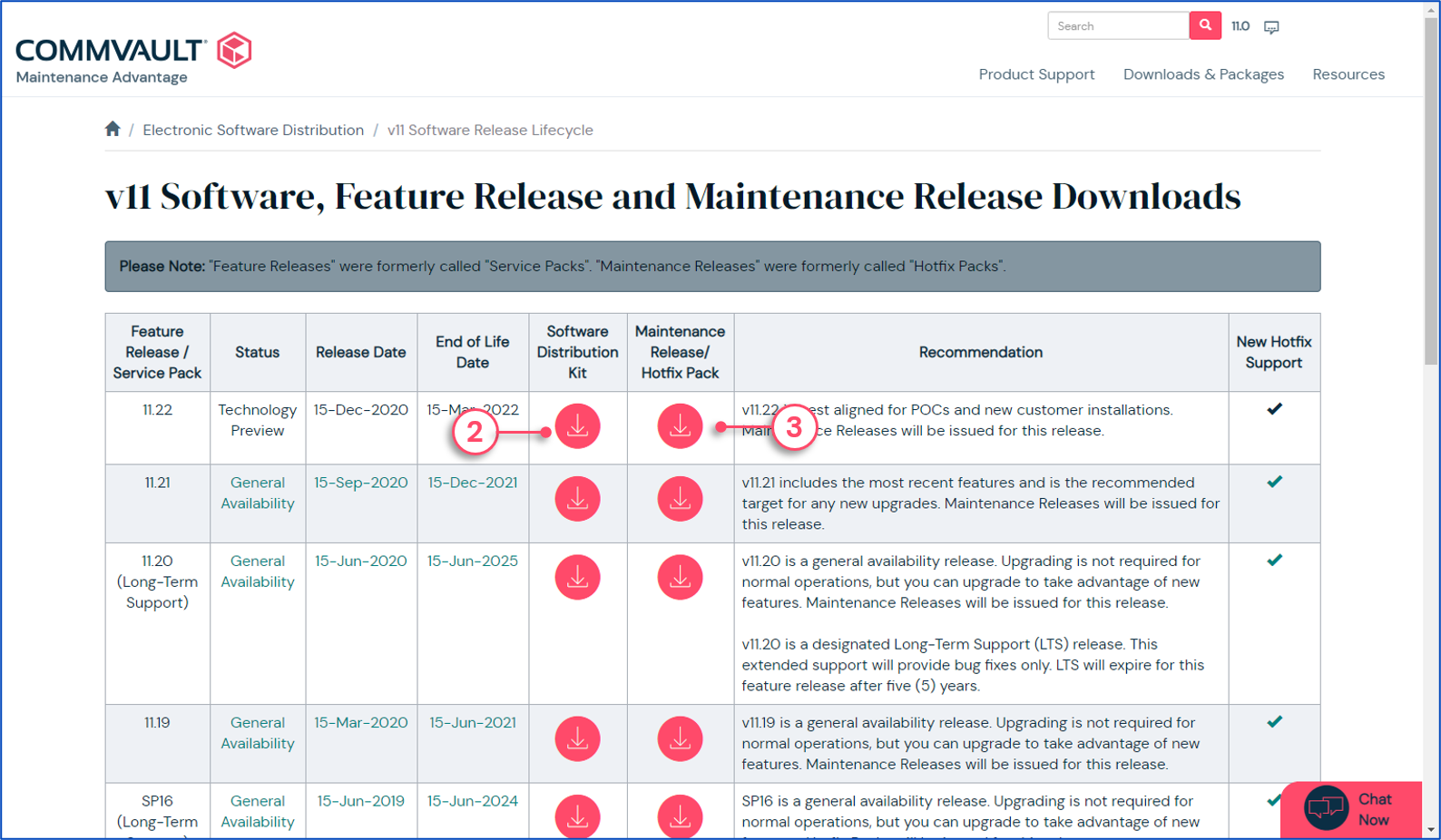
4 - Click to launch the downloader.
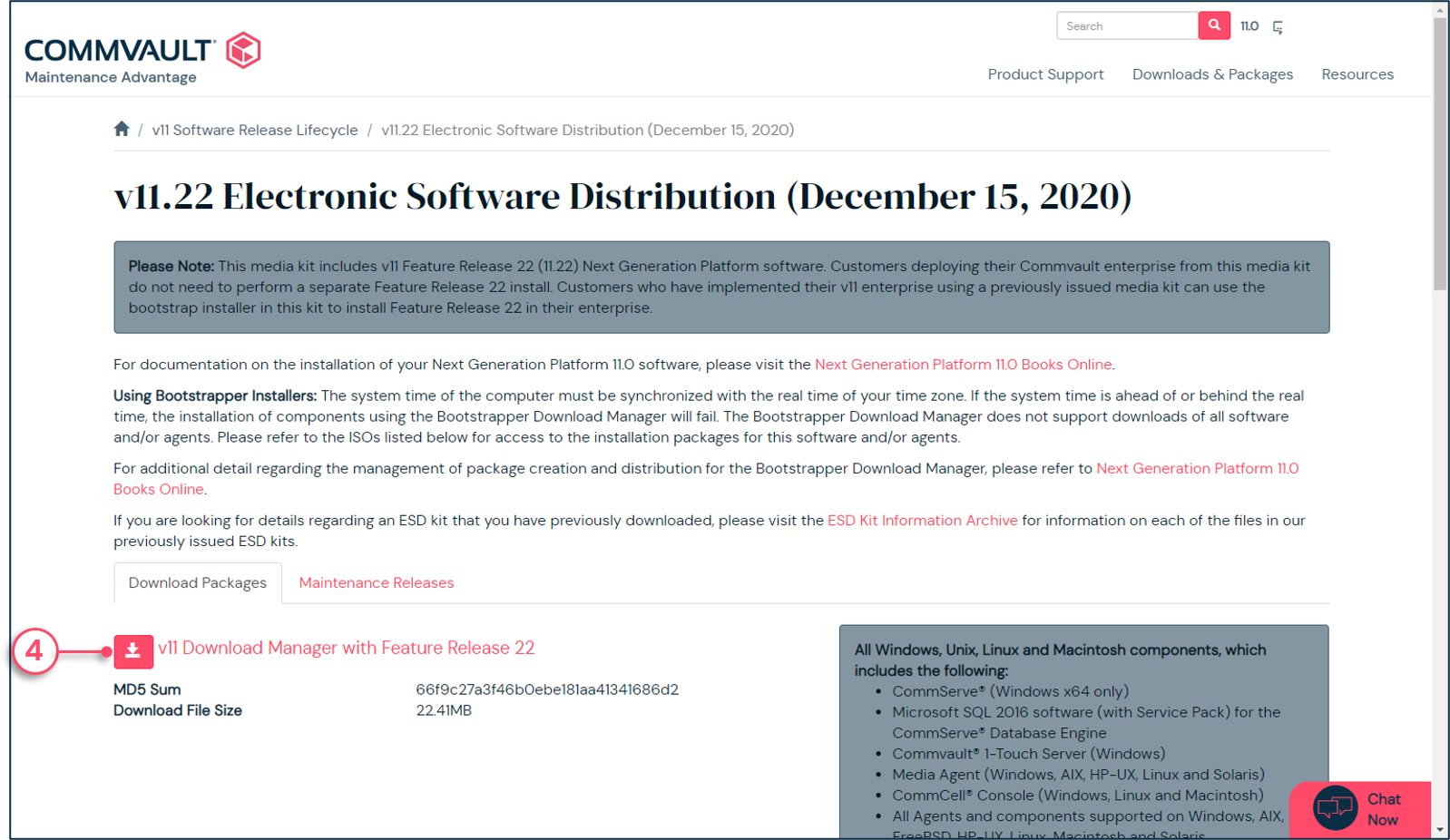
The installer media can also be downloaded from the Download Center on the Commvault® software Cloud Services website.
To learn more about the Commvault's Cloud Services, go to the following link: https://cloud.commvault.com/
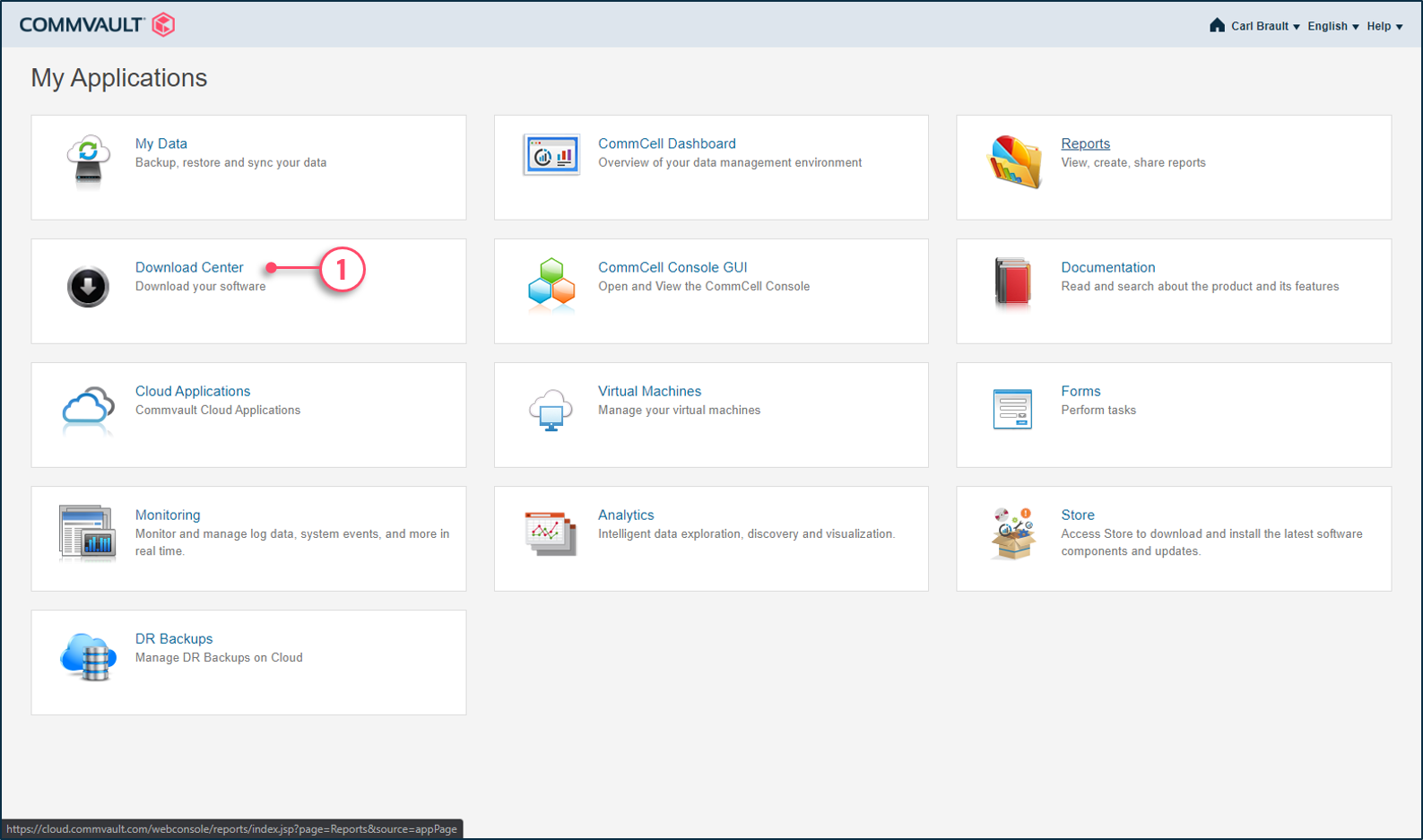
2 - Locate the latest service pack and click Download.
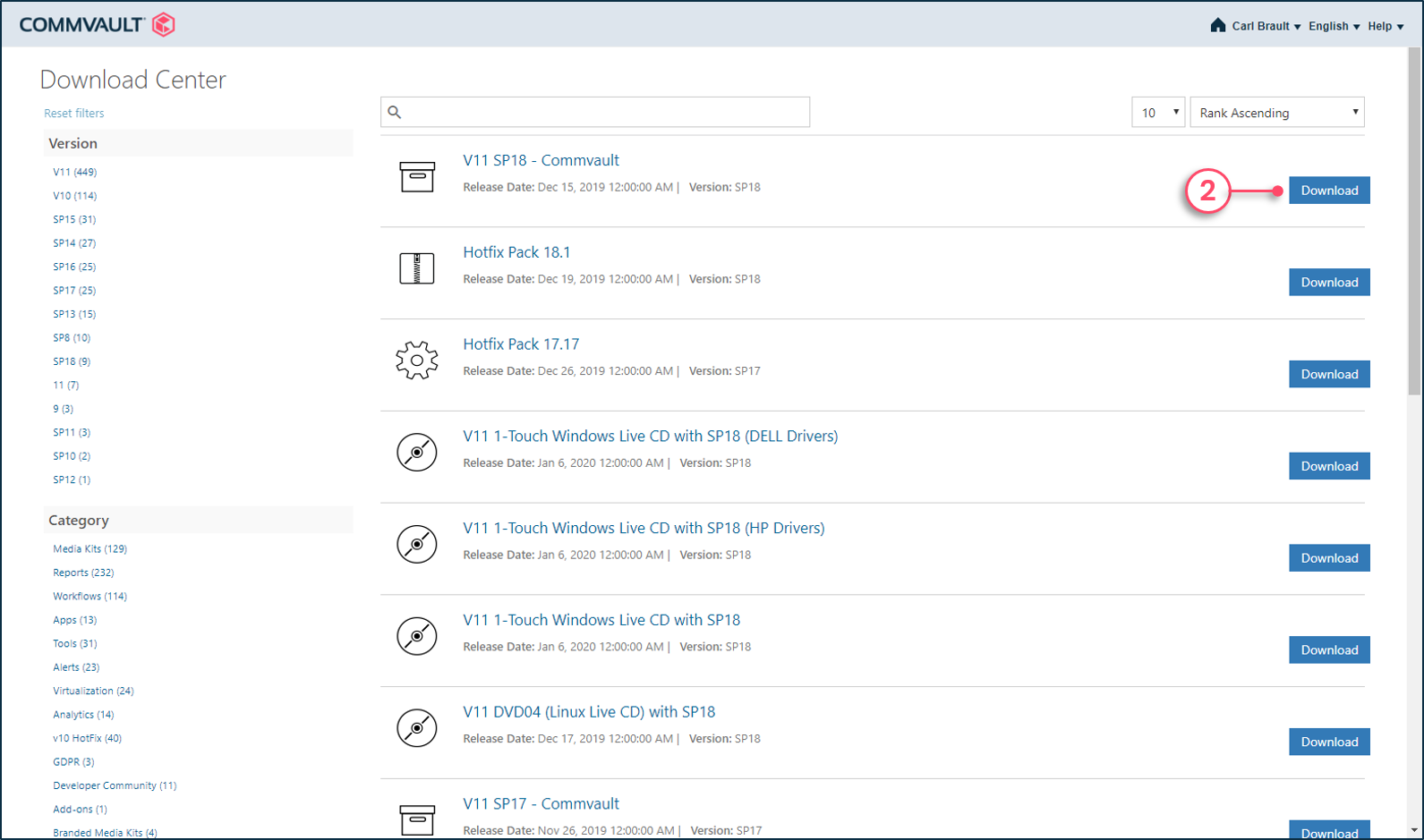
Copyright © 2021 Commvault | All Rights Reserved.