Commvault
Plans
Carl Brault (Unlicensed)
tdopko@commvault.com (Unlicensed)
Quick Links to Topics
Plans Overview
The configuration of data protection is greatly simplified in the Commvault Command CenterTM. It is achieved by creating a server protection plan, which consists of several configuration options easily set in a single wizard. Options included are storage , retention, backup schedule (RPO), and offsite copy configuration.
Different plans can be created, each used for a specific goal.
- Server plan – Used to define data protection settings for file system and application agents.
- Exchange plan - Used to configure the Exchange Mailbox agent.
- Data classification plan – Used to configure the indexing of the content of backup data (content indexing).
Protection plan high-level overview
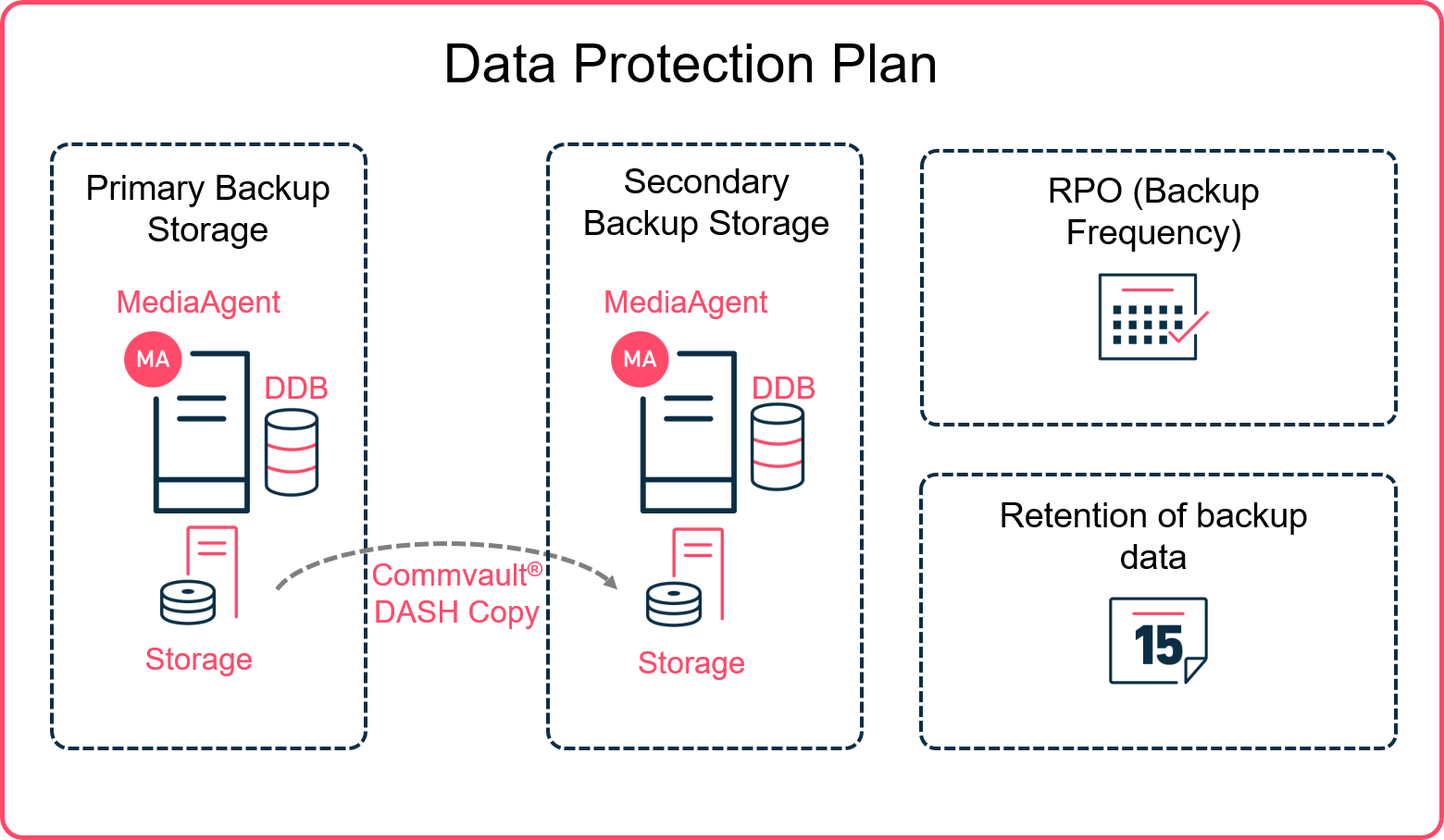

Derived Plans
When creating a plan, several options can be enabled as settings that can be overridden. This is used in conjunction with the derived plan feature. For any configured plan, it is possible to use it as a base plan and create a derived plan from it. The derived plan has all the same protection options by default, but overridable options can then be modified. When modifying the base plan, changes are also applied to derived plans unless they are overridden.
Overridable options can have the following settings:
- Override must
- Override optional
- Override not allowed
Tip: Using plan templates
Scenario: You have multiple servers for which protection requirements are similar except for one option, such as the backup frequency. Every other requirement (i.e. retention, storage targets) are the same for all servers.
Solution: Create a base plan with all settings defined and set the RPO option to ‘Override must’. Use the plan as a template from which administrators will create derived plans and set the desired backup frequency.

Configure a Server Plan
A server plan is used to protect servers using the file system agent. Supported operating systems are:
- Microsoft® Windows
- Unix/Linux
- Mac OS
It protects virtual machines protected using the Virtual Server Agent (VSA).
It is also used to configure application agents except for the Exchange Mailbox agent, which is configured using an Exchange plan.
Finally, if the file system, virtual machine or application requires protection using hardware snapshot, Commvault IntelliSnapTM can be configured under the snapshot section of the server plan.
To configure a server plan
1 - Expand Manage | Plans.
2 - This window displays the existing plans.
3 - From the Create plan list, select Server backup.
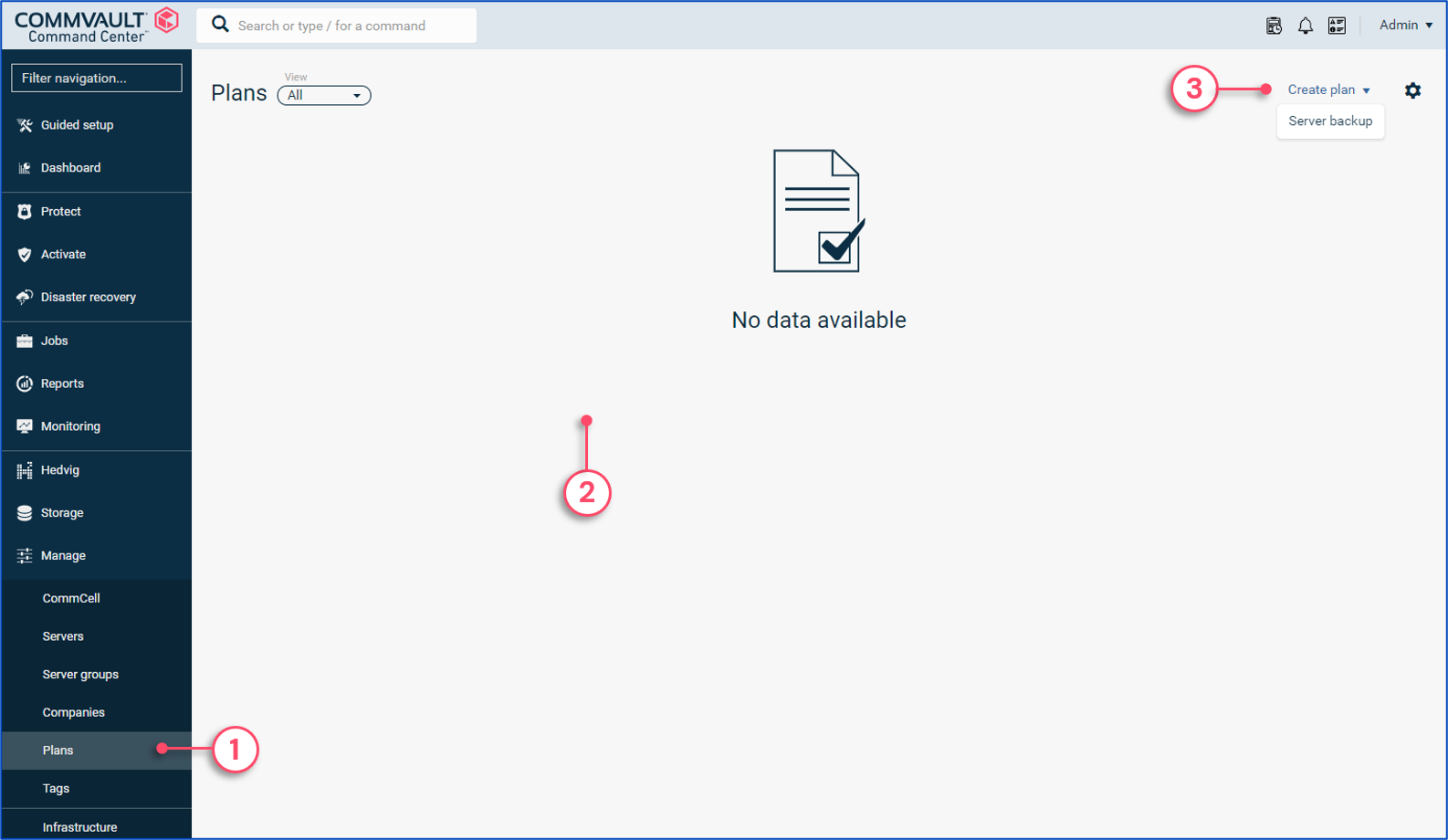
4 - Provide a descriptive name for the plan.
5 - Click Add to select storage for the primary copy of backup data.
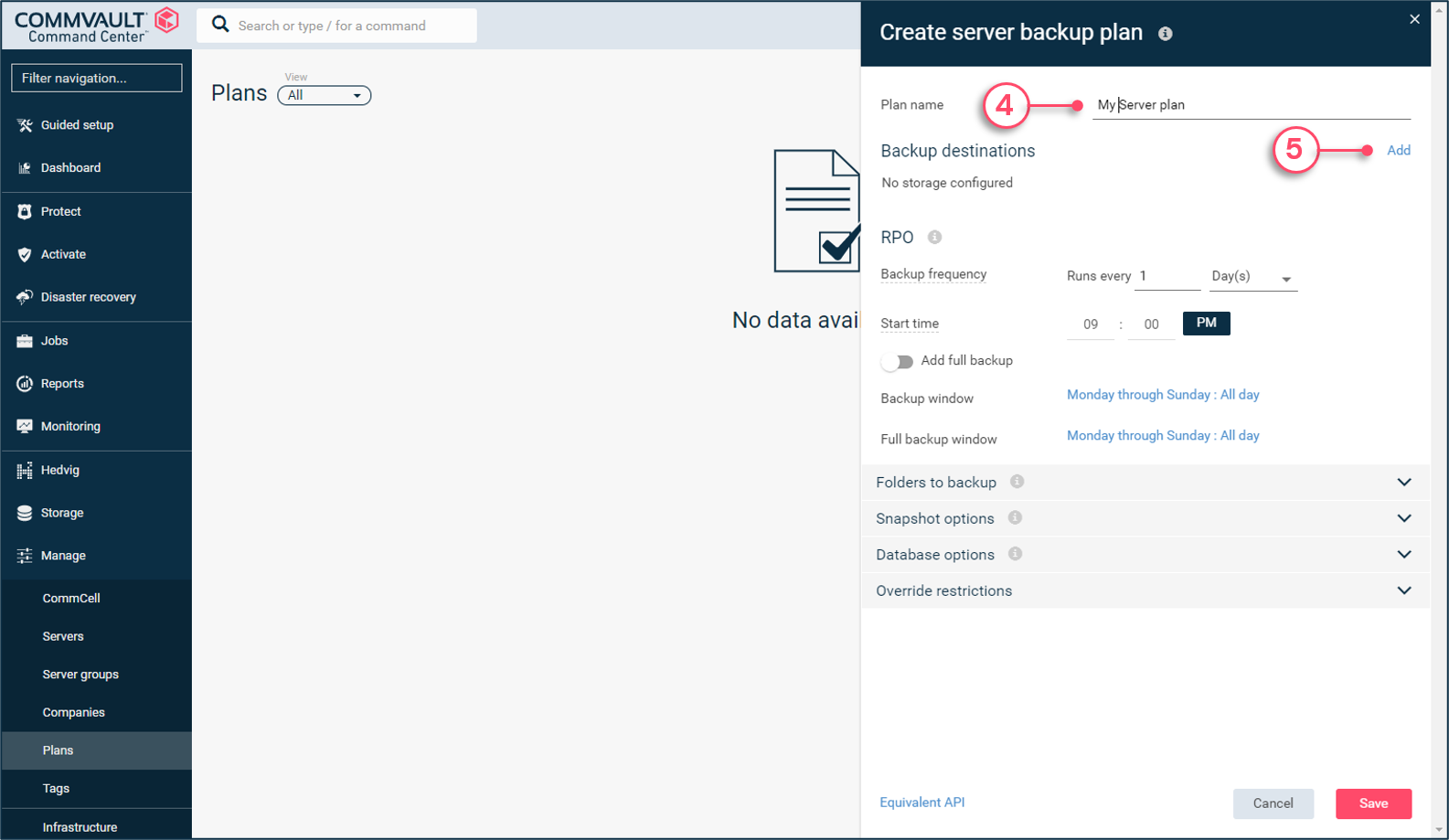
6 - Provide a descriptive name for the copy of data.
7 - Select the primary storage from the list.
8 - Set a retention for the primary storage.
9 - Click Save.
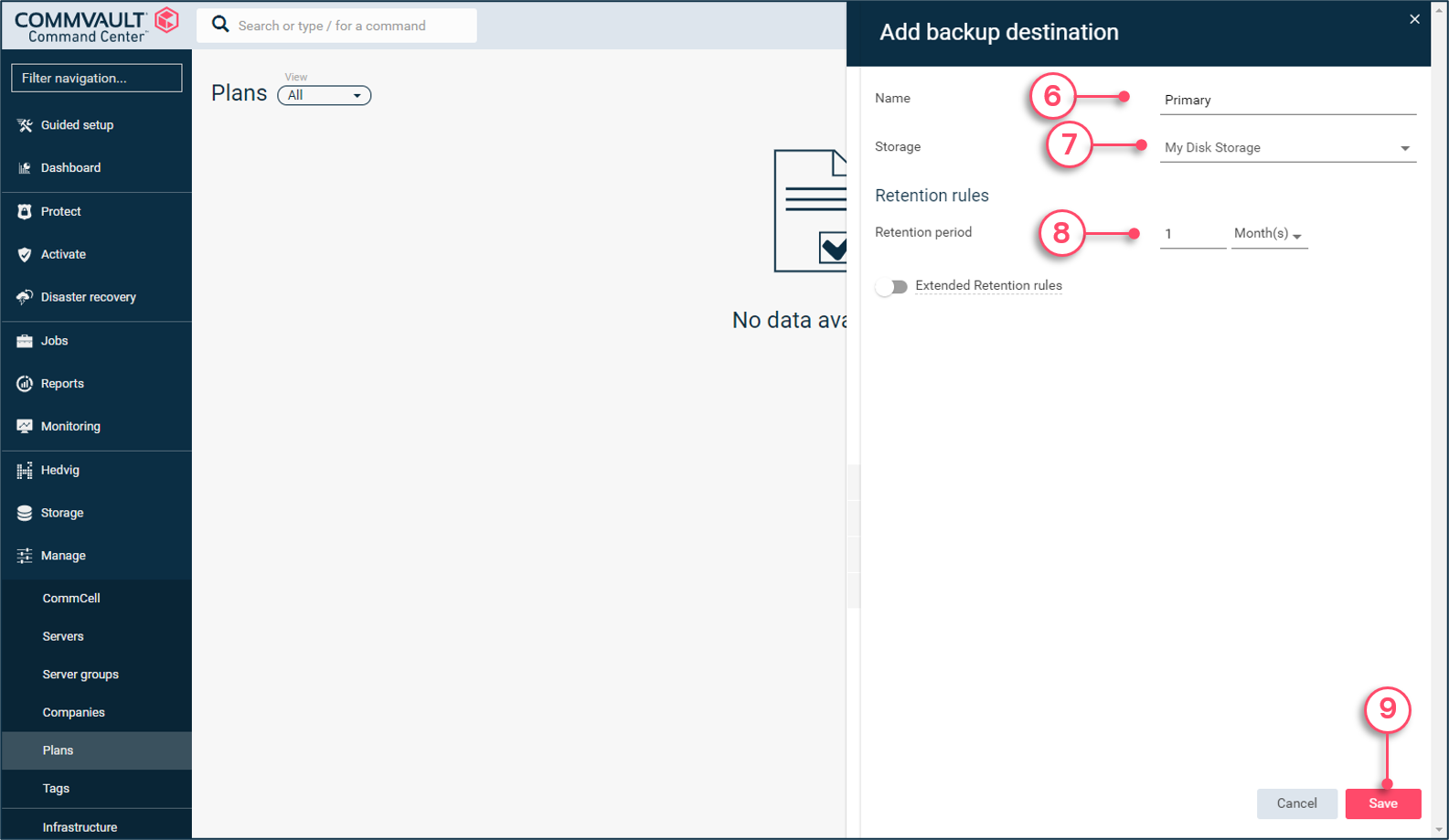
10 - It is recommended to create an additional offsite copy, such as tapes, cloud or remote site MediaAgent.
11 - Set the frequency at which backups will be conducted.
12 - Click the link to set the window during which backups are allowed to run
Full backup window – Defines the window during which full backup can run
Backup window – Defines the window during which any other type of backup can run (i.e. incremental, differential, etc.)
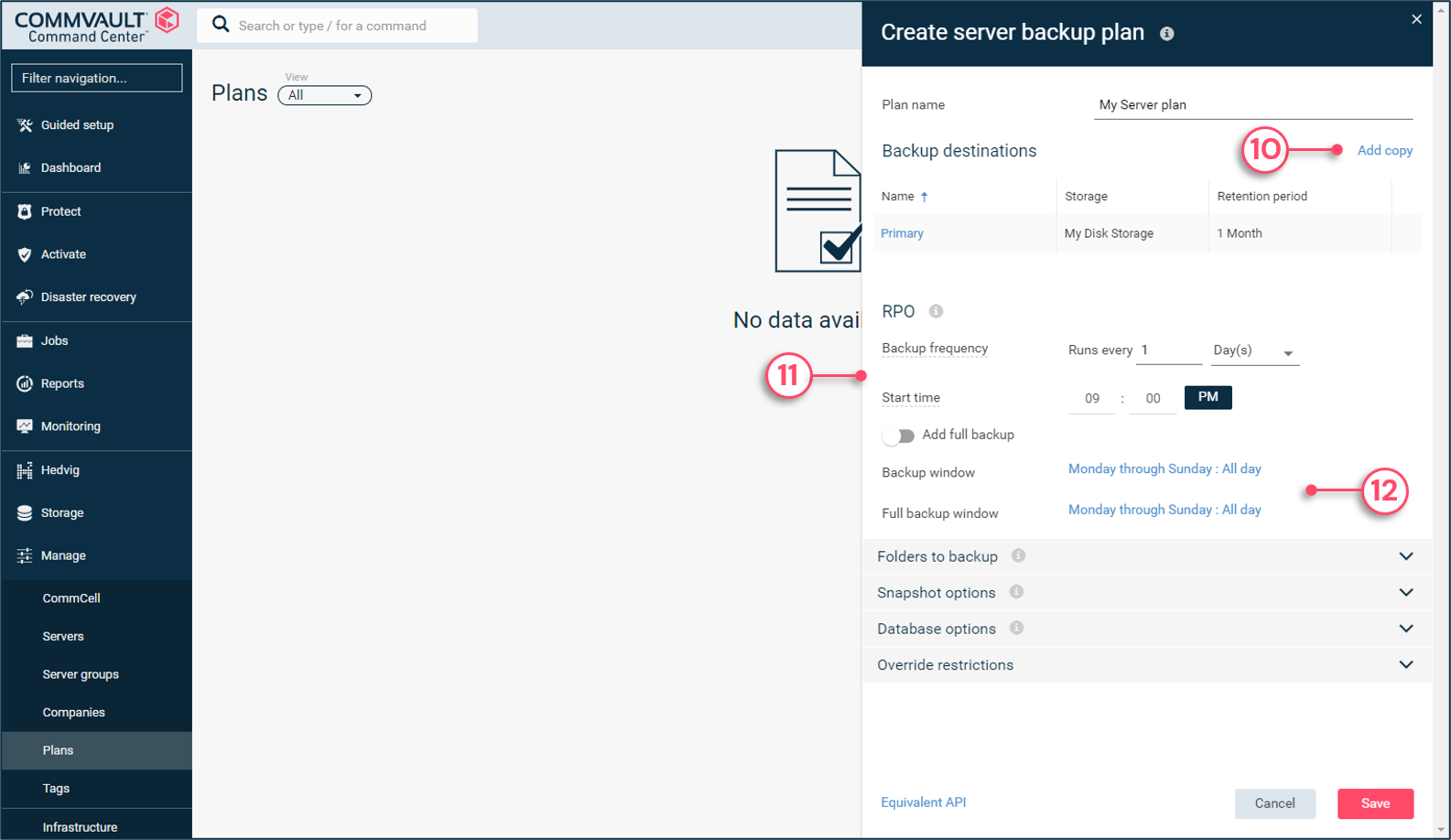
13 - Click the squares to change their color.
14 - Blue means backups are allowed to run.
15 - White means backups are prevented from running.
16 - Click OK.
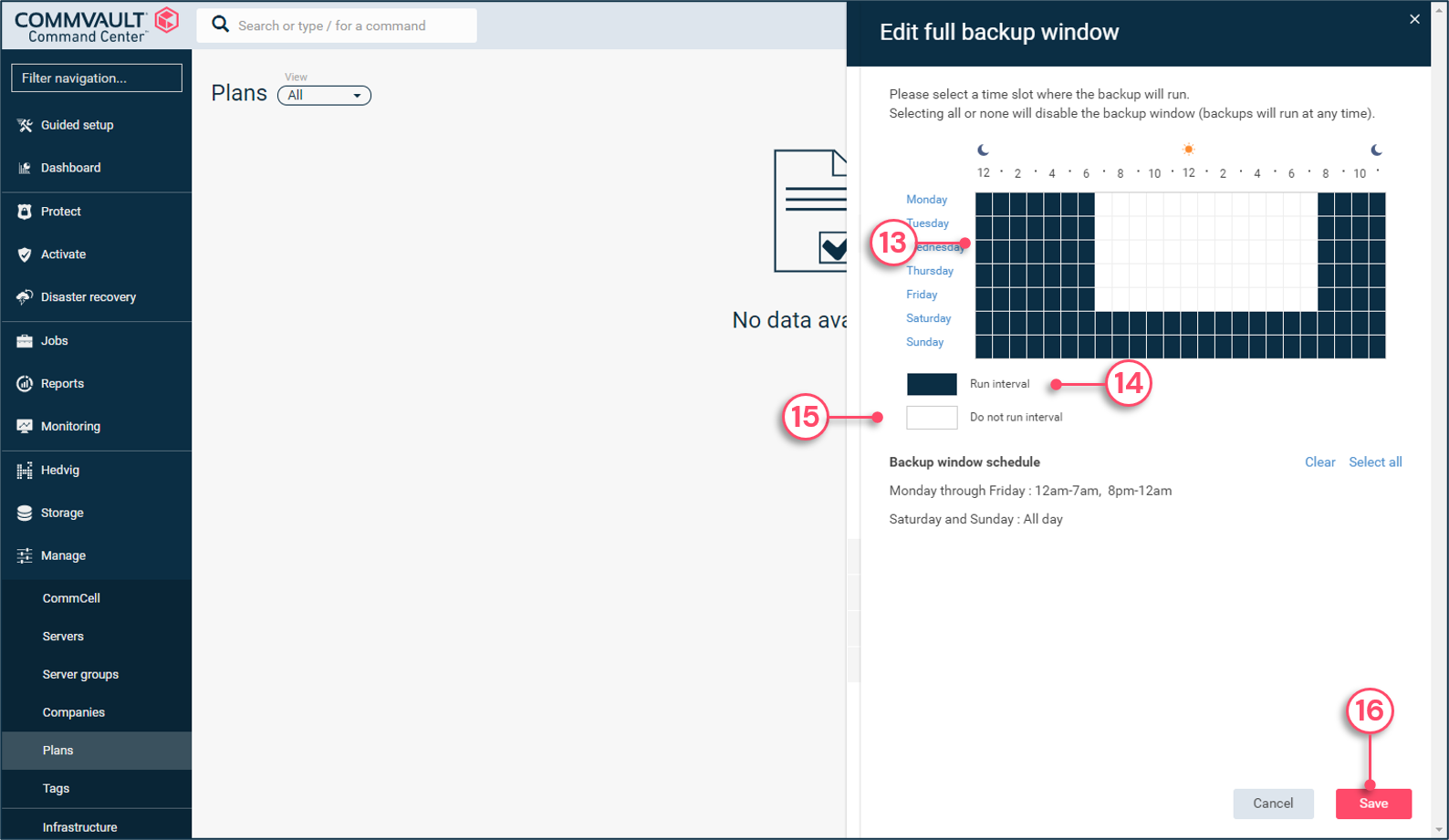
17 - Expand this section to define what gets backed up by the file system agents.
18 - Select the desired operating system tab.
19 - This section defines the files and folder to backup, which by default is the entire server.
20 - Click to modify the content to protect.
21 - This section defines files and folder to skip during backups.
22 - Click to modify the exclusions.
23 - Define if and when to backup the Windows system state.
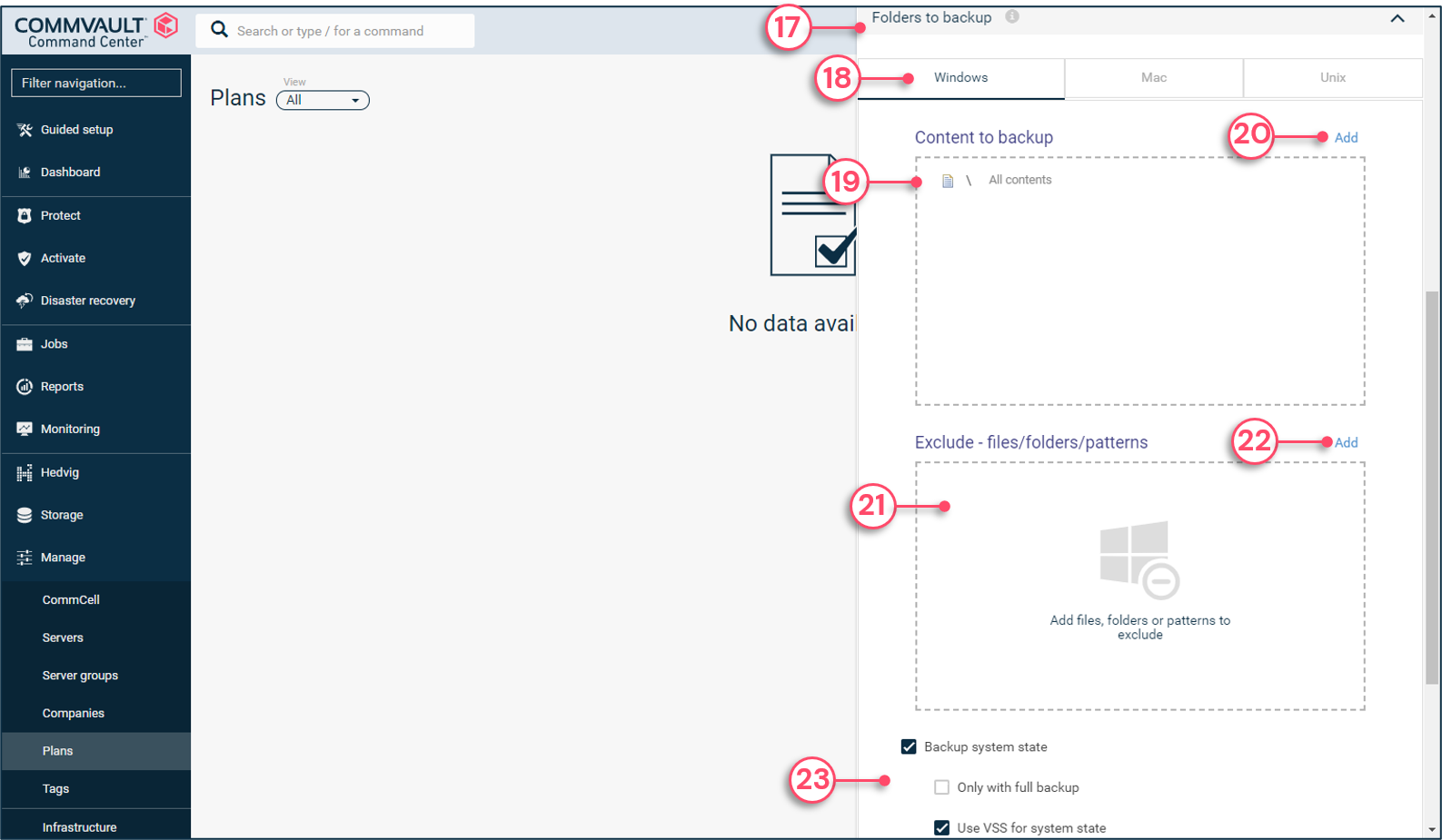
24 - Expand this section to configure Commvault IntelliSnap® snapshots.
25 - Define how many snapshots to keep on the array.
26 - Enable to send a copy of the snapshot to a Commvault® storage.
27 - Define the frequency at which the backup copy must be conducted.
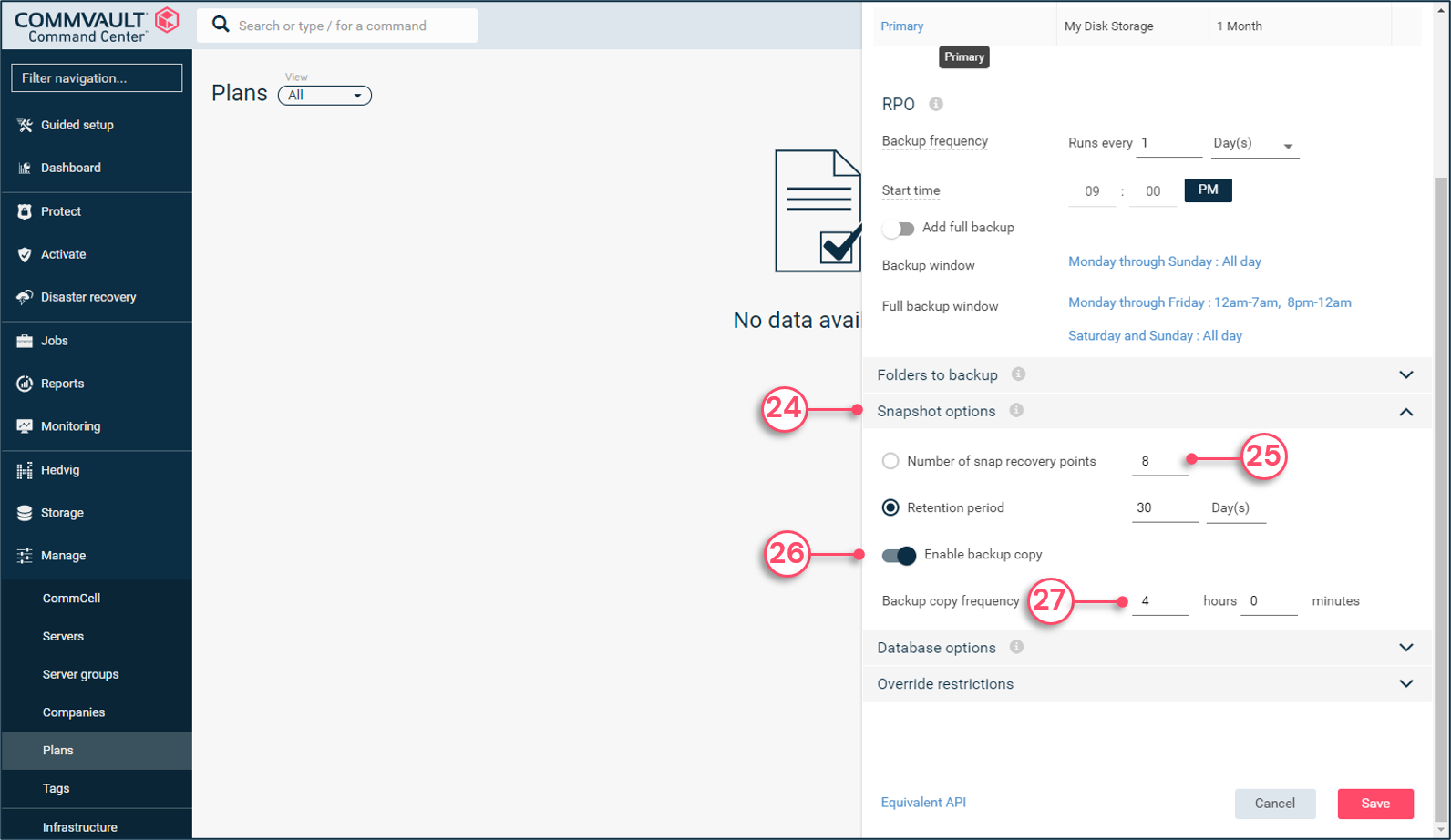
28 - Expand this section to define database agent options.
29 - Define the frequency at which transaction log backups are conducted.
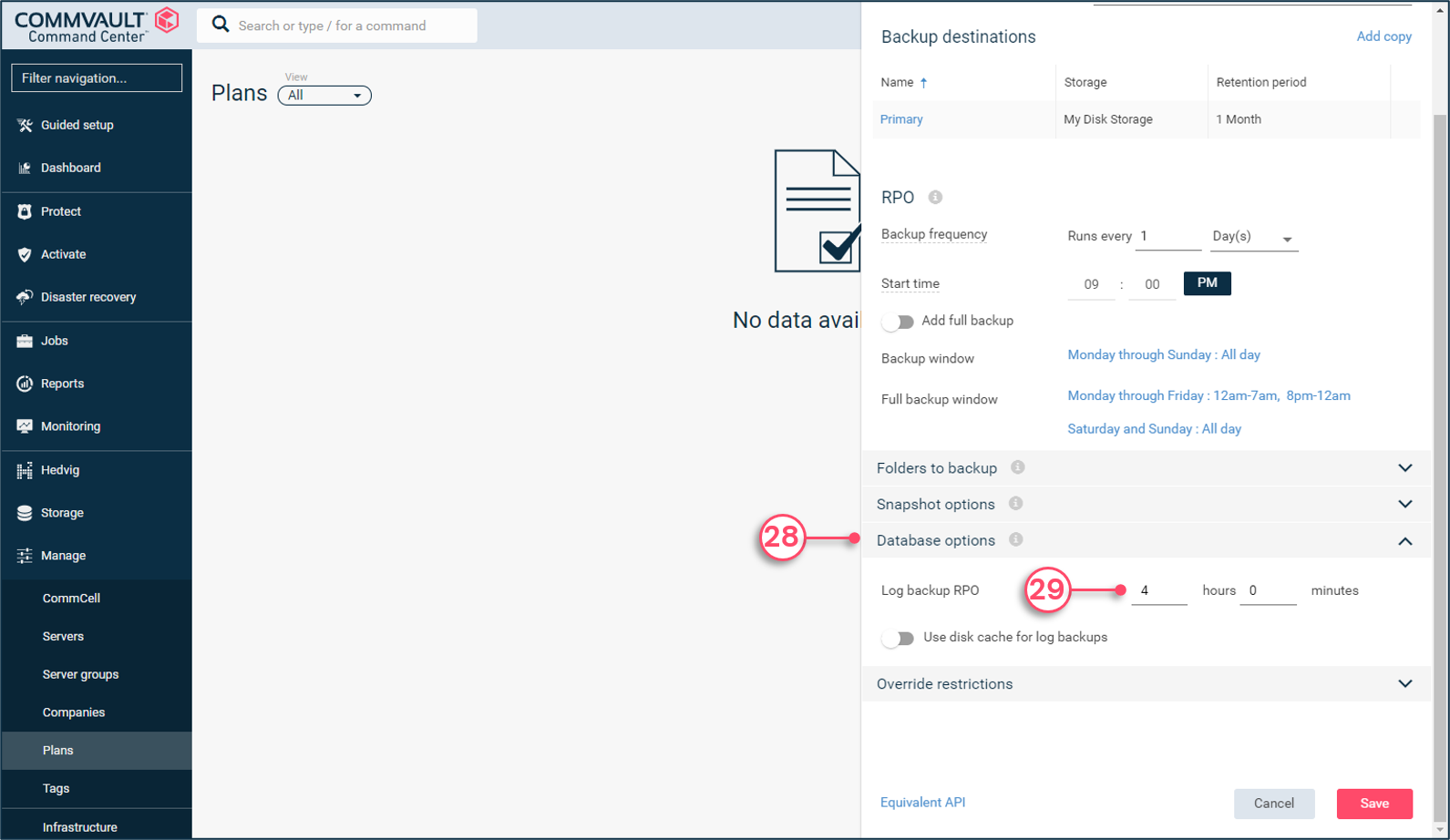
30 - Expand this section to configure the plan as a master for derivative plans.
31 - Check to allow derivative plans to override options set by this master plan.
32. - Define which options can/must be overridden.
33 - Click Save to create the plan.
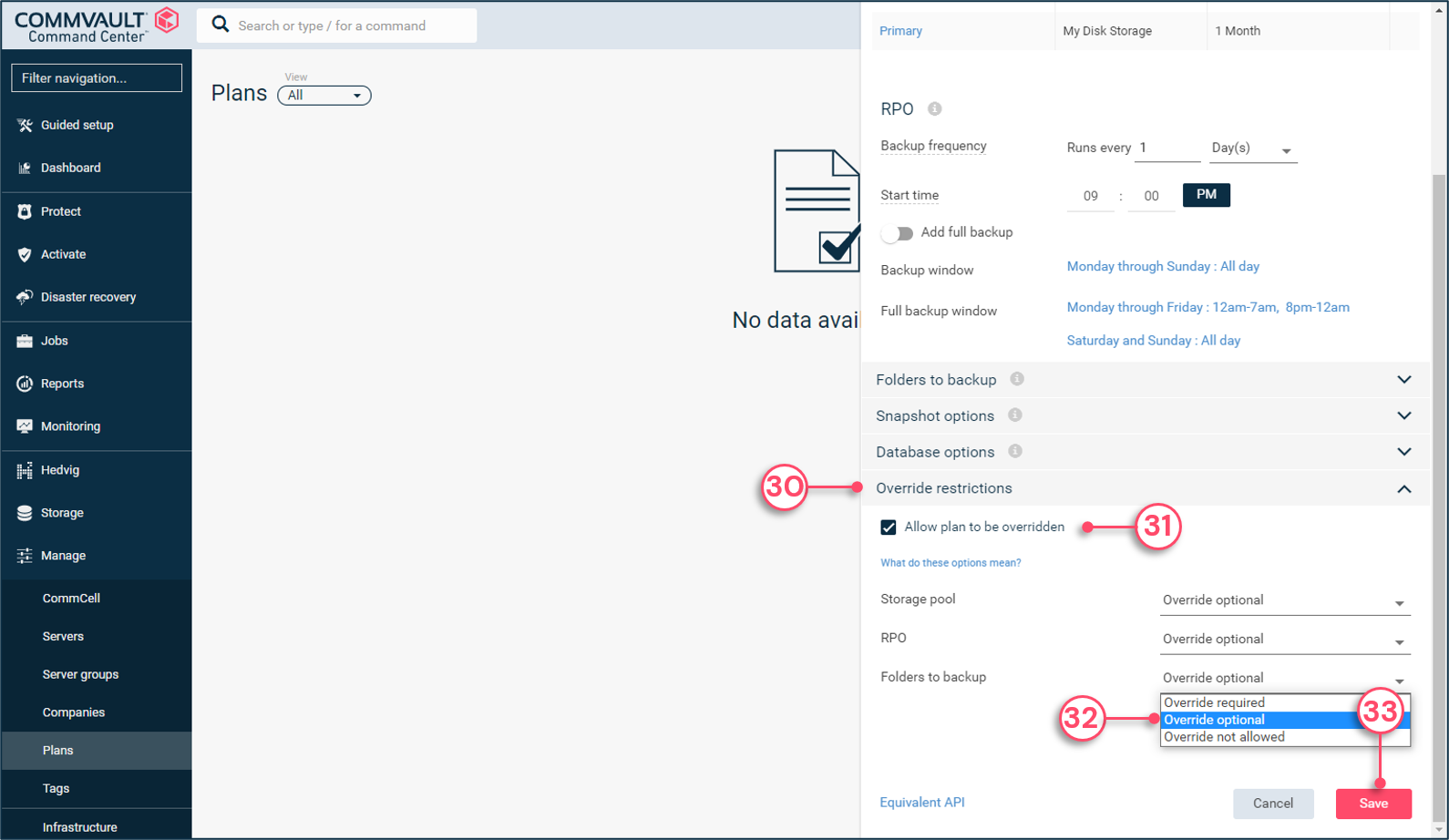
34 - This window displays the plan options, which can be modified if needed.
35 - Click to create a derivative plan if needed.
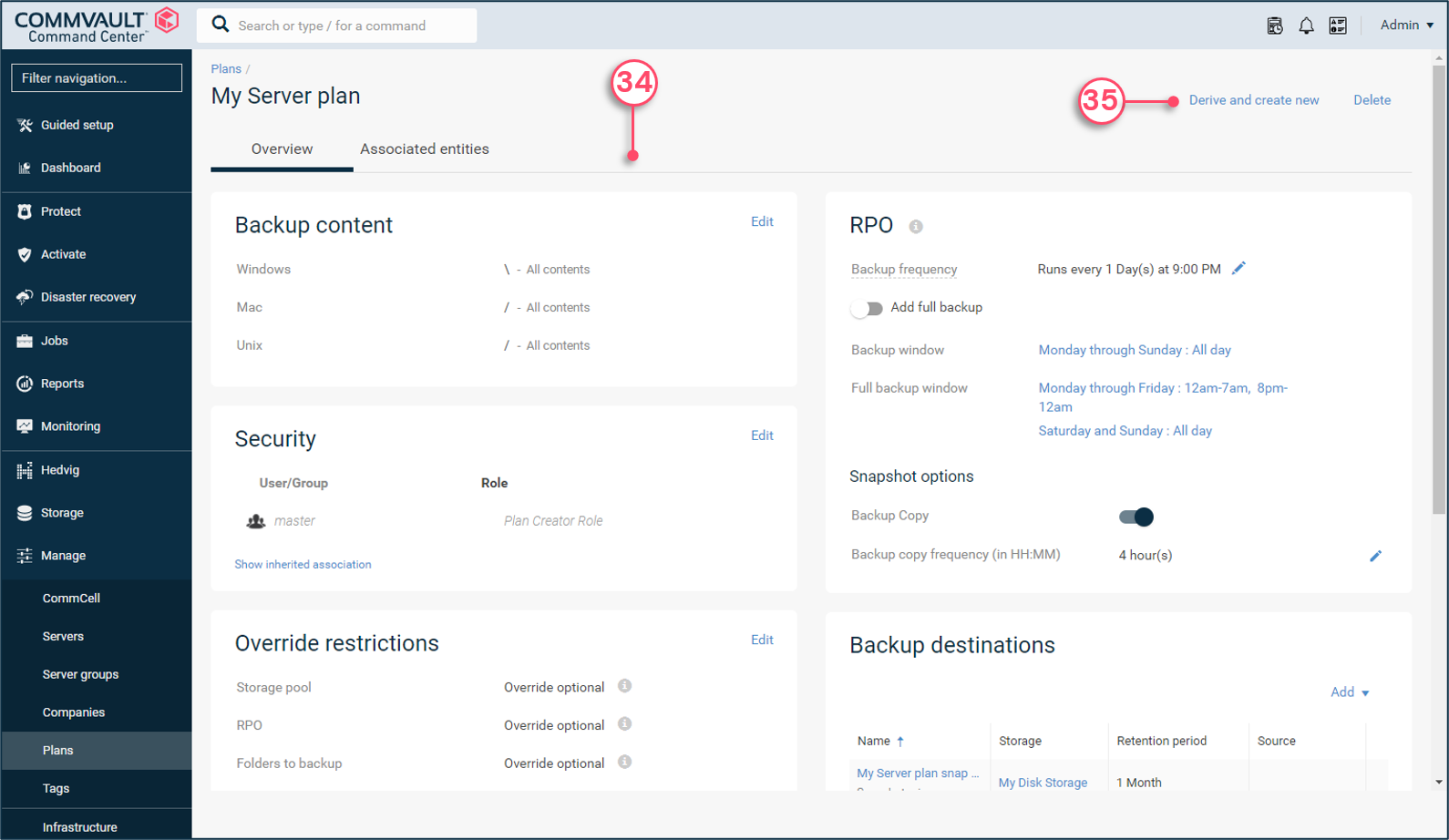
Copyright © 2021 Commvault | All Rights Reserved.