Commvault
Product Lines
Carl Brault (Unlicensed)
tdopko@commvault.com (Unlicensed)
Quick Links to Topics
Protect, Activate, Disaster Recovery
The Commvault® software portfolio has a set of powerful products and features designed to manage the daily challenges of data protection. These products and features fall into several different product lines: Commvault Complete™ Backup & Recovery, Commvault Activate ™, and Commvault Disaster Recovery.
The Commvault® software product lines

Protect
Commvault Complete™ Backup & Recovery includes everything you need to conduct backup, recovery and archiving activities, enable operational reporting and perform hardware snapshot management, all in one complete solution.
Disaster Recovery
Commvault Disaster Recovery is end-to-end data syncing for faster disaster recovery, dev/test operations and workload migration. This component allows you to provision, sync and validate your data in any environment for important IT needs like Application Disaster Recovery testing, Dev/Test, and Workload Migration. This module is typically a separately licensed module above the Commvault Complete™ Backup and Recovery.
Activate
Commvault Activate™ is an insight toolset for utilizing your data in business, search, discovery and governance contexts. Commvault Activate can help you overcome your data governance and compliance challenges. This module is typically a separately licensed module above the Commvault Complete™ Backup and Recovery.

Protect – Commvault® Backup and Recovery
Protect consists of multiple modules that are included with the Commvault Backup & Recovery package. This section protects physical, virtual, and cloud servers and integrates storage on-premises or in the cloud as a backup target. Filesystem and operating systems (Windows and UNIX/Linux) are protected to provide simple backup and data replication to a secondary system, and ransomware protection.
Backup & Recovery also provides management of applications like database and email servers that run in on-premises or in the cloud. Backup & Recovery can manage a hybrid configuration that blends services like Microsoft Exchange and Microsoft Office 365 and provides transport mechanisms to move users from one deployment to the other and back.
Backup & Recovery also provides protection of Software as a Service (SaaS) like SalesForce and Database as a Service (DBaaS) like AWS RDS. Oracle Cloud Database, or Microsoft Azure SQL Database and provides mechanisms to move data between the SaaS/DBaaS and on-premises systems.
Commvault Complete™ Backup & Recovery
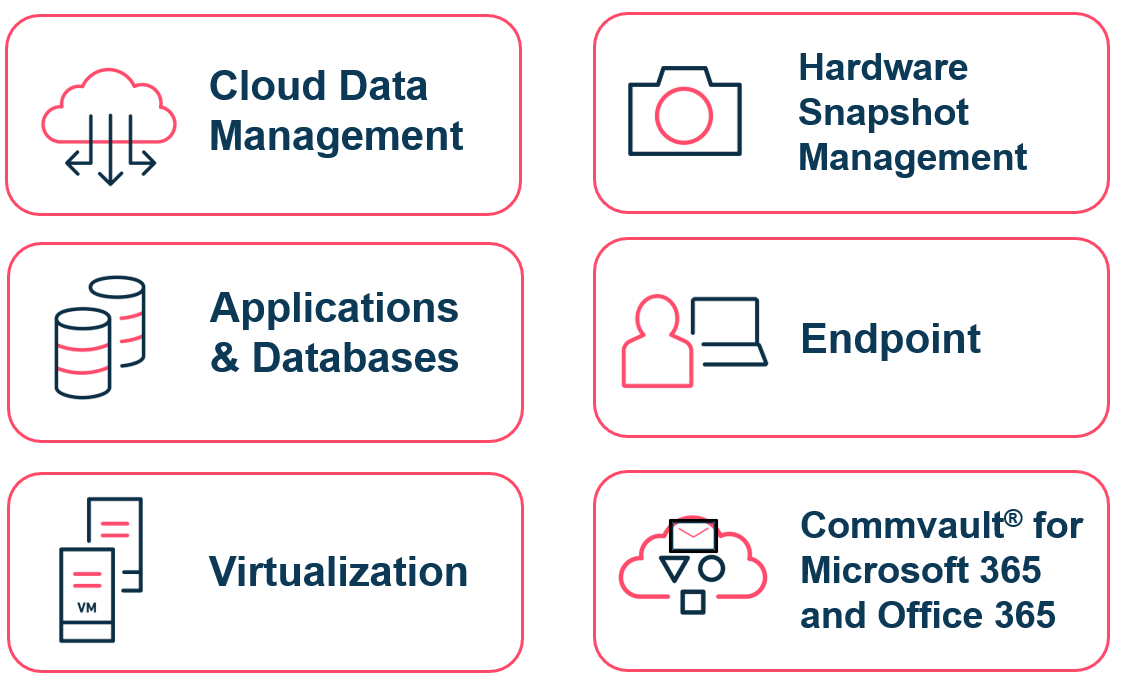

Commvault Activate™ - Data Management
Activate provides advanced features like data governance and analytics for data on-premises and in the cloud. The product includes features like searching, indexing, and categorizing files and databases to find sensitive data, redundant data, and data that can be categorized as high risk or high value to a company.
Custom reports are available to identify standard data requests like Freedom of Information Act requests or GDPR data redaction requests. These reports help find data on-premises servers, in backup storage, and in the cloud. The system also integrates into a legal hold, case management, data retention, and redaction procedure allowing for complete management of data requests from outside the organization.
Searching for redundant data provides a mechanism to reduce disk usage across a company if data is unnecessarily replicated across multiple sites and backed up independently providing unneeded copies of the same data.
Activate provides a mechanism to report on multiple copies of the same data and management to reduce the overall disk consumption to save resources and cost. Locating data replicas can also reduce risk of data loss in sites that do not have strong security mechanisms as required at a central location. Remote data can be managed and referenced back to a central site. This help prevent data loss through theft of unintended insecure copies at remote sites or on laptops.
Commvault Activate™
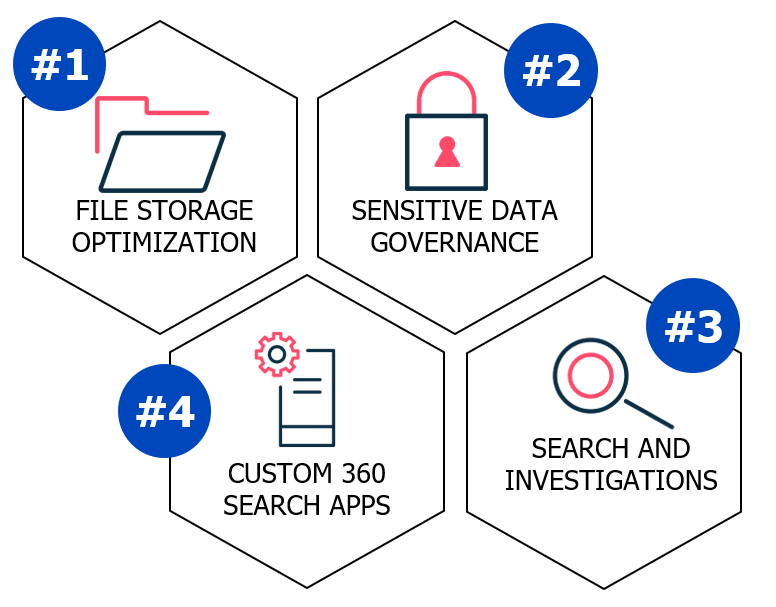
Commvault Activate™ - Data Management Functions
The Commvault Activate™ product includes applications to help search for and find sensitive data, analytics tools to help find data duplication and redundancy, case management and legal hold to prevent data from being deleted, and compliance search to help with compliance reporting for various government and organizational requirements.
The Commvault Activate™ product also includes a user interface to help manage requests, review requests, and provide responses to requests in the form or web pages, workflows, and search configurations.
The settings section of Commvault Activate™ helps search for and index data that is not managed or protected with Commvault Complete™.
The Inventory and Entity Managers allow you to define sources that are searched, but not protected, to provide compliance and risk reporting. Note that data protection is not offered for these data elements.

Commvault® Disaster Recovery
The Commvault Disaster Recover product provides faster disaster recovery, development/test operations and workload migration. Most systems do not consist of one server but an aggregation of servers:
A web server or application server is typically tied to a database server. Moving one of these servers to an alternate location or replicating production into a dev/test environment must be done at the same time to prevent unlinking these systems.
For workload migration, moving an application server to the cloud without moving the associated database to the cloud as well results in a significant latency and performance issue for users.
Commvault Disaster Recovery provides workflows and integration of systems to replicate and migrate systems as a unit rather than individual operating systems or virtual machines. Live Sync and Replication operations provide disaster recovery features to keep production systems in sync with secondary or backup systems at an alternate on-premises data center or in the cloud. As data changes on the production system, the changes are replicated to the secondary location and applied to the standby (or live system) and failover/failback is supported through the user interface for manual or automated disaster recovery.
Commvault Disaster Recovery
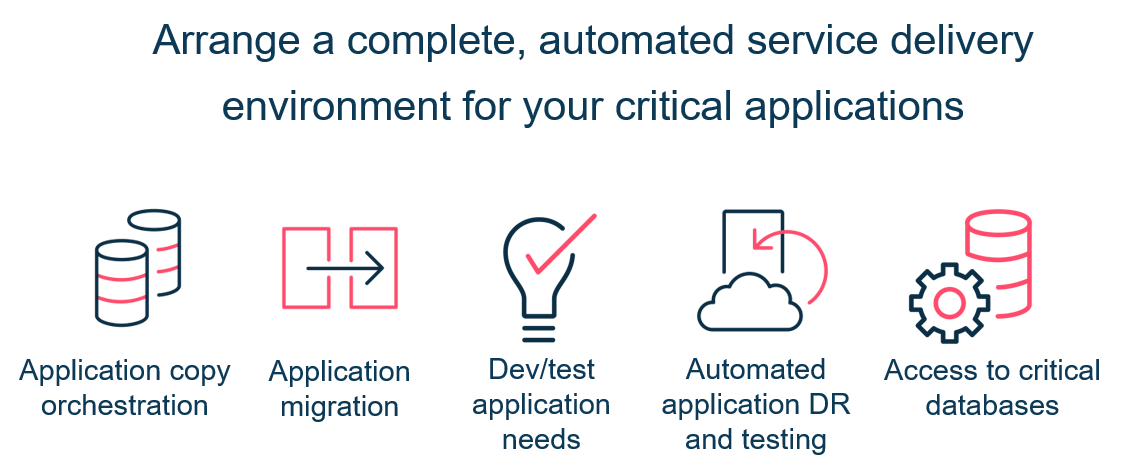
Commvault Disaster Recovery Functions
Commvault Disaster Recovery also provides configuration of replication for systems, groups, and storage. File system replication is performed between two similar systems (Windows to Windows or Linux to Linux) to provide a master and slave copy of data that can be used at alternate locations.
Virtual machines can be copied and replicated individually or as a group to provide a disaster recovery copy at an alternate site or cloud locations.
Databases can be replicated from clustered databases to single instance databases, as well as cloud database instances.
Monitoring is available for all of these features to provide risk analysis to see how long it would take to recover a given system or group of systems (Recovery Time Objective), as well as failover and failback controls for manual and automated disaster recovery through a common user interface.
Copyright © 2021 Commvault | All Rights Reserved.