Commvault
Feature Release 11.20 - Debrief Videos
Carl Brault (Unlicensed)
tdopko@commvault.com (Unlicensed)
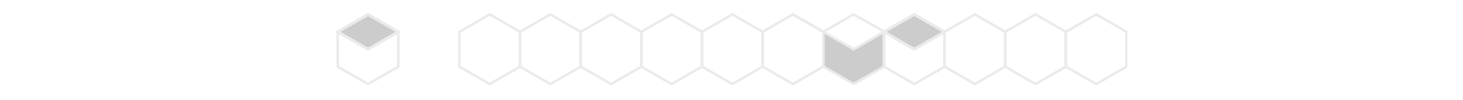
Quick Links:
Credits:
Thanks to all participants for their expert perspective and agreeing to go on camera.
Note: We hope to continue to provide debrief videos for future feature releases and improve in all areas including audio and video quality.
Any questions or comments, please send a message to contentmanagement@commvault.com


From ease of modern authentication to seamless and thorough backup and recovery for all Office 365 data, Commvault’s latest release makes sure the solution is complete. Get the details on seamless support for Microsoft Exchange Online Modern Authentication, ability to back up/restore Azure Active Directory, plus new capabilities to export email, folders and mailboxes to PST or CAB files. For more information please visit: https://www.commvault.com/supported-t...
Enhanced Office 365 backup/recovery focuses on complete protection

See how Commvault's latest feature release, FR11.20 helps you recover your critical database data faster using 1 minute RPOs, and also now supports the protection and recovery of Amazon Aurora Databases. Learn more at www.commvault.com
Protect Your Amazon Aurora Data and Reduce Your Downtime With 1-Minute Database RPOs

In this video, Mathew Ericson, Senior Product Manager at Commvault, discusses Commvault’s ability to protect persistent volumes, or stateful applications, in containerized environments as part of Commvault Feature Release 11.20.
Containers have become the new way of running applications in both the data center and the cloud because they help accelerate application development. While containers may have initially been designed for stateless applications, given their ability to accelerate new applications, businesses have started running stateful applications inside of containers, and those stateful application needs protection.
With FR 11.20, Commvault now has native Kubernetes integration via the Container Storage Interface (CSI). This means that as long as customers are running a Kubernetes-certified distribution, Commvault can protect their applications.
It also gives customers the flexibility to migrate data between their existing on-premises storage solutions and the cloud provider of their choice. The CSI driver allows Commvault to snapshot the storage and protect it as part of a Commvault backup environment.
Finally, this all works within existing DevOps workflows, allowing DevOps engineers to use their existing policies to discover and protect their applications.
Visit https://www.commvault.com/containers-... for more information.
Protect persistent volumes in containers with native Kubernetes integration from Commvault

Mathew Ericson, Product Manager at Commvault, discusses the new product capabilities in Feature Release 11.20 to improve data management for Amazon Web Services (AWS).
Change Block Tracking (CBT) integrates with Amazon Elastic Block Store (EBS) to allow Commvault to understand which blocks have changed since their last backup -- and copy those blocks to backup storage without needing to traverse the rest of the volume. Commvault has seen this feature result in reductions of backup times up to 90%.
Also released in Feature Release 11.20 is the autoscaling of backup infrastructure nodes designed to reduce compute costs for customers running on AWS. Commvault will automatically provision new instances when a backup job starts, scale them to meet requirements, and then destroy those instances when they’re no longer needed.
Visit https://documentation.commvault.com to learn more about these features and access the Cloud Architecture Guide (CAG).
AWS back ups faster and more cost-efficient with Commvault's new feature release

For Commvault customers, the FR 11.20 improvements continue to focus on ease of use, speed and flexibility. Security and automation are also key ideas for this FR 11.20 data protection release.
Parisa Bazl, Head of User Experience, Commvault, and Toby Anderson, Program Manager for Worldwide Technical Enablement, Commvault share the latest developments.
Commvault has again expanded the ability to search within the Commvault dashboard using keywords, commands, and now entities. Now data protection administrators can search for keywords like “Nutanix files” or “Kubernetes” to quickly and easily check data protection status.
At the server group level, Commvault customers can now save even more time by adding software or upgrades from a group level. Searching for a server or media agent can show log files in just a few keystrokes. Customers can quickly take action, simplifying overall data management.
A new readiness report shows if the infrastructure is online, if storage is available and if there is connectivity between the clients. With the readiness report, Commvault administrators can see what needs to be resolved with an entity and immediately remediate the problem. This helps Commvault administrators see the status of their data protection environment at any time.
Commvault FR 11.20 also brings a Security Health Assessment Dashboard report that shows key insights for the most common security controls in the environment. Since security is top of mind for all data protection administrators and their CIOs, the new report is very timely. Entities that show a warning status can expand to show more detailed information that can drive resolution.
The new Security Health Assessment Dashboard adds to the already established Commvault security features, which helps data protection administrators of all levels to only access the right data and workloads. Commvault enables different methods for applying security controls, two-factor or single sign on authentication, tracking for failed log-on attempts that may indicate a bad actor.
For more information, visit https://documentation.commvault.com
Data protection security features, search, and readiness reports

Parisa Bazl, Director of UX Development, and Sam Grover, Senior Product Manager, discuss new virtualization functionality arriving with Commvault Feature Release 11.20, including VSA V2 Indexing Support for Files; Support for VMware Stretched Cluster; and Hyper-V Live Mount.
New Virtualization Features in Feature Release 11.20
Copyright © 2021 Commvault | All Rights Reserved.