Commvault
Software Overview
Jordan Cannata (Unlicensed)
tdopko@commvault.com (Unlicensed)
Carl Brault (Unlicensed)
Quick Links to Topics
The Commvault® platform fundamentally redefines data protection, archiving, and cloud data management by creating an all-inclusive platform that incorporates 'application aware' functionality, significantly reduced backup windows, and instant data recovery. Through advanced data analytics, block-level intelligence, robust automation, and orchestration capabilities, Commvault® software helps customers of all sizes transform from traditional legacy and point products to modern hyper-converged infrastructure.
Commvault® platform overview


Where Commvault Fits in your Environment
How does the Commvault® platform enable your enterprise to be successful in its transformation to a services-oriented architecture? Consider legacy and point products which focus on traditional protection methods such as tape and disk storage with off-site copies for disaster recovery purposes. These solutions may lack complexity, but in a modern world, they fail to align with the overall realities of a modern IT infrastructure.
Data management is only as valuable as the effective ability to access the data. High availability solutions including clustering, replication, snapshots, and virtualization provide added value through quick recovery times and more frequent recovery points. The complexity to manage all of these solutions, however, increases without a centralized management system.
Cloud solutions enhance high availability and disaster recovery, but even though the platform is still sufficiently "new," there is a lack of standards on information management and protection.
Commvault® software overcomes the complexity in managing data protection and data access through its platform. The industry's largest supported number of hardware vendors, cloud providers, and virtualization solutions are all managed through Commvault's central platform improving data availability and recovery times.
Data protection and access, however, only tell a portion of the story. The ability to share data across all devices, including mobile Bring Your Own Device (BYOD) devices and endpoint access from any system that uses native applications such as Windows Explorer, Outlook, or standard web browsers, should be ubiquitous for end users. Commvault software provides all of these capabilities with intuitive end-user features.
Finally, for many organizations, especially those with hybrid data services with content in the data center, as well as hosted or As a Service, compliance of managed data may be the most complex solution to implement, but it provides the highest value. Intelligent legal holds, records management, analytics, eDiscovery, and data loss prevention are all centrally managed through the Commvault® platform.
Commvault software capabilities
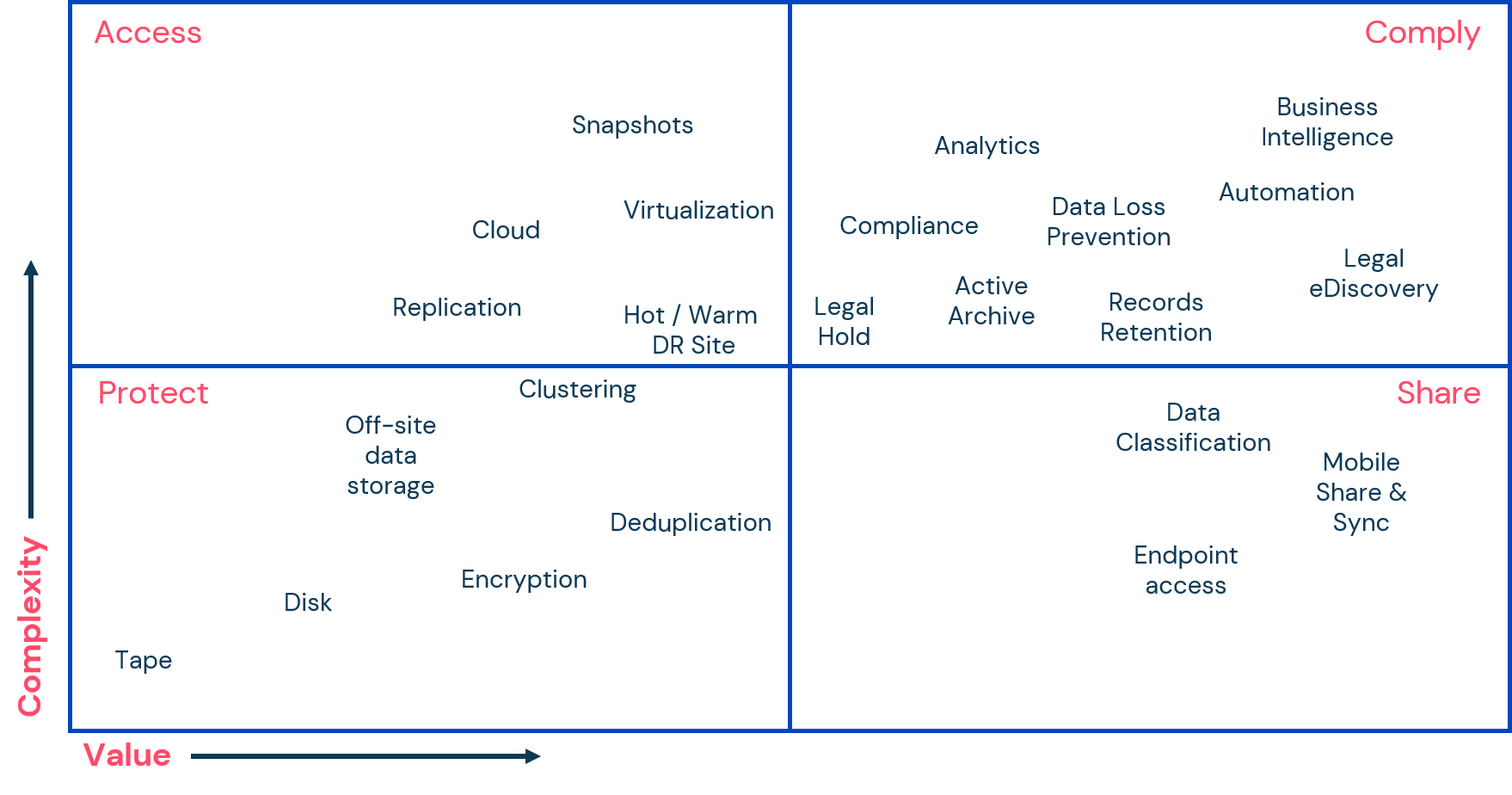

Commvault® Software Overview
Commvault® software streamlines all data and information management operations within a centralized platform. This platform functions at the core of Commvault - integrating software components that protect, store, index, and retrieve data. The indexing layer provides seamless access to data regardless of where the data is stored. Administrators manage backend functions such as backup and recovery, scheduling, and monitoring using a single user interface. End users can access protected data using web browsers, or perform tasks using their mobile device. Comprehensive enterprise reporting capabilities and automation using the Workflow engine and REST APIs provide a complete and powerful software solution.
Commvault comprises the following data and information management capabilities:
- Data Access – Documents and messages are retrieved seamlessly from mobile devices, web pages, and native application tools.
- Storage – Data is protected and stored on disk, tape, and cloud storage locations. Advanced features such as deduplication to disk and tape, job and object retention, and independent multiple copy management are used to meet all Disaster Recovery (DR) and compliance requirements.
- Indexing – A distributed self-protecting indexing structure maintains metadata information for all protected data. Additionally, content indexing is used to provide detailed content searches for files and email.
- Data Protection – File system and application agents are deployed to production systems to protect all major operating systems and applications.
- Administration – Administrative tasks are centrally managed through a single administrative interface. Tasks can also be performed from mobile devices and web pages.
- Management – All activity is centrally controlled and managed using a common code base. Whether using traditional backups, replication, archiving, or snapshots to protect physical or virtual environments; the same core technology is used to provide a solid and flexible management platform.
The Commvault® platform provides a fully integrated software suite guaranteeing flexibility in infrastructure, platform, compute, and storage providers.
Commvault software high-level concept
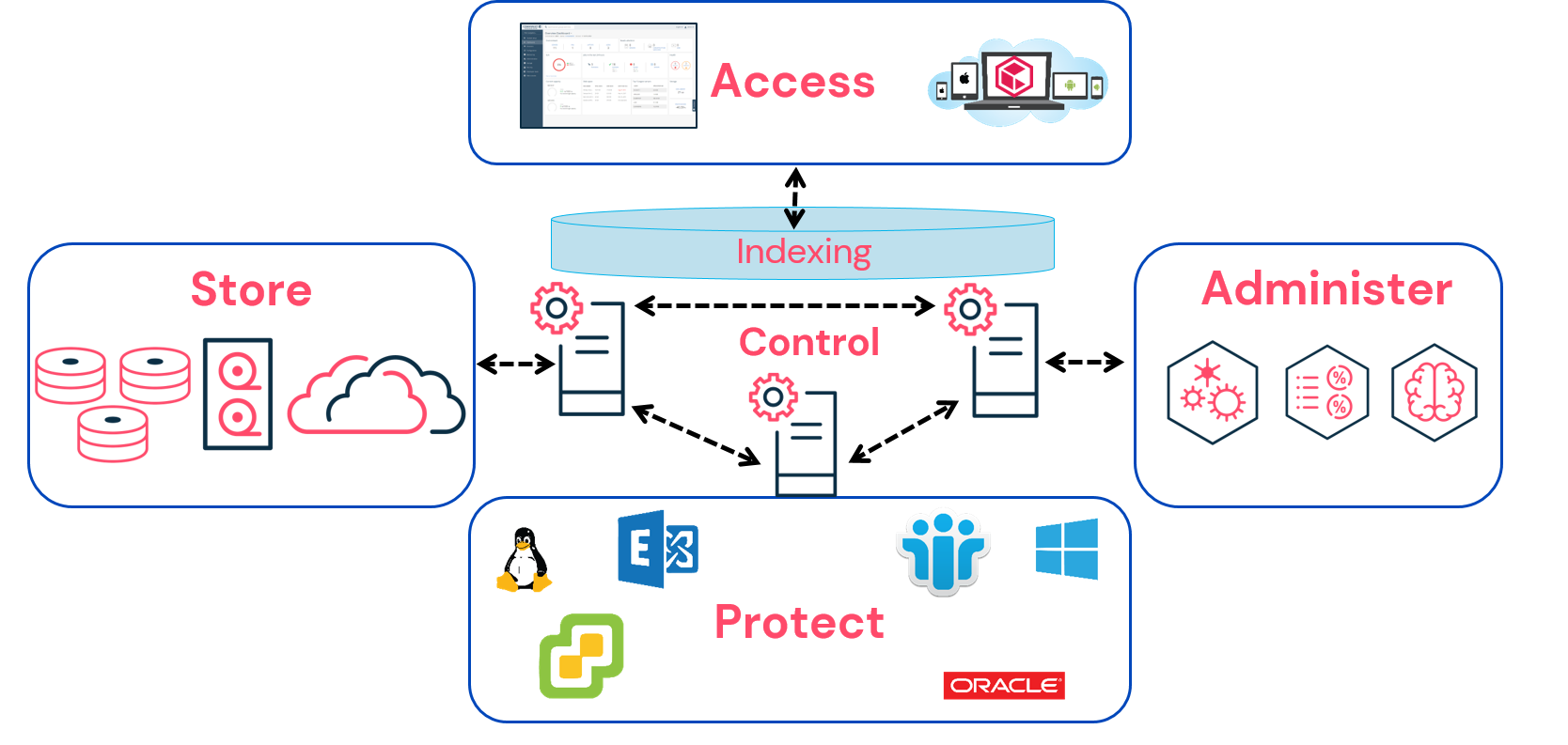

Content Store
The Commvault® platform structures all managed data in virtual containers using the Content Store. The content store is a storage abstraction that allows for data that resides within it to be viewed as a single entity, no matter where that data is otherwise stored.
Data in the Content Store is protected and retained in the 'storage layer.' Functionality, including deduplication, archiving, hardware snapshot management, and FIPS certified encryption, securely protects data to disk, tape and cloud storage. Protected data is replicated, mirrored, and synchronized to secondary storage devices for near instant access.
The 'indexing layer' of the Content Store maintains 'lightweight metadata' indices for object management and retrieval, as well as 'content indices' for end user and compliance searches.
All protected data and indices are accessed through the 'security layer,' which features full role-based access control security. Commvault security provides granular access control and distributed security roles, allowing users access only to what they need and managers to assign permissions to their groups.
Access is granted to users to retrieve or restore data using web consoles, mobile devices and endpoint applications. Compliance tools include content-based eDiscovery, Case Manager, Legal Hold, and data analytics. All data managed in the Content Store is sharable through the 'security layer' and accessed from the Commvault Command CenterTM, CommCell® console or any number of secure endpoints.
Commvault Content Store
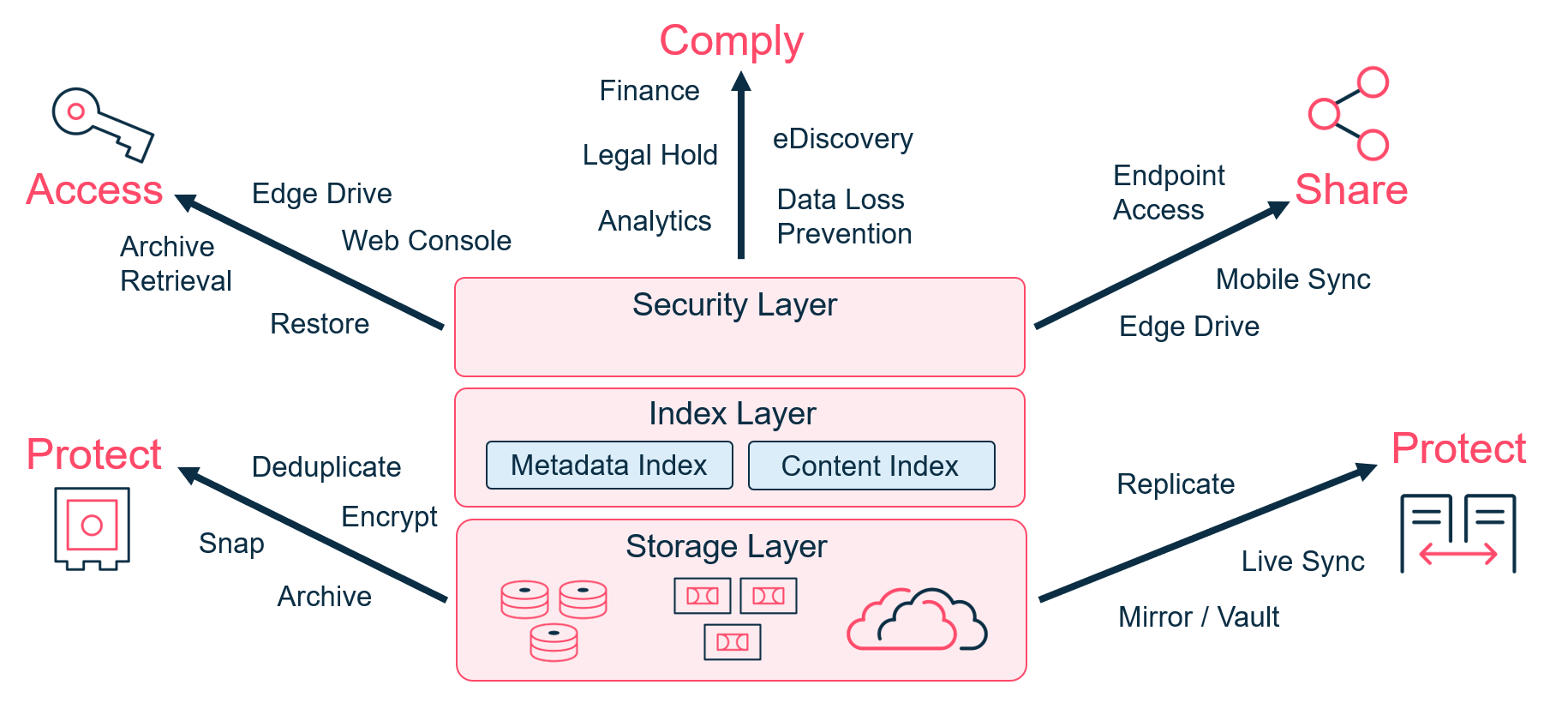
Copyright © 2021 Commvault | All Rights Reserved.